In Pursuit of Profit
Read our expert article below or sign up to get articles sent to your inbox.
Why? Because it requires a balance of both technical and financial knowledge to accomplish and because issues can arise during a migration that are time-consuming to fix. As a result, both apprehension and confusion typically surround the topic of migrating to a new accounting system.
So, how do you migrate accounting systems smoothly to avoid a headache? The key is in taking the right steps before, during, and after the migration to ensure a positive outcome.
However, moving to a new accounting system is not going to be the right solution for every business. If you are experiencing problems or limitations with your existing system, the software may not be to blame. Instead, you may have a people problem.
And yet, there are still plenty of companies operating on legacy software that are just now beginning to evaluate whether moving to a cloud accounting platform may be the right option.
If your company is exploring migrating to a cloud accounting platform, this is a great time to delve deeper into what kind of benefits cloud accounting can offer, what the differences are between QuickBooks Desktop (Desktop) and QuickBooks Online (Online), and what you will need to do beforehand to set yourself up for success after the migration. So, in that regard, there is not one single best software out there that every small business should use. However, there likely is the best bookkeeping/accounting software for you to use.
To determine which software is going to be the best fit, let’s take a look at some of today’s most widely used accounting platforms.  Several years ago, we published a resource for business owners to help them understand the difference between QuickBooks Desktop and QuickBooks Online. This resource tackled one of the biggest questions we were getting at the time (and still get frequently today!): “Which QuickBooks do I need?” In all this time it has remained one of our most popular articles, even though some of the information related to functionality and cost has now become outdated. So, we have put together a new resource for you to provide more current information about these two bookkeeping software options. Additionally, we are including some information about the newest QuickBooks offering – QuickBooks Live. Our hope is that this new resource will provide the information you need to make the best choice for your business or organization. If you’re ready to find out more about QuickBooks, let’s get started!  The last decade has ushered in a digital revolution across all business areas. However, many businesses are still dragging their feet when it comes to automating their accounting and finance activities. In fact, 58% of finance teams surveyed indicated that they do not feel their finance back office is “sufficiently automated.” Despite a plethora of tools and platforms available to help streamline these critical business areas, it seems many businesses are stuck in the past, relying on manual processes for their daily accounting functions. But organizations can use automation to drive profitability if they understand its benefits and can identify areas where AI will help them the most. Don't wait around for "the right time" to improve your accounting functions! Now is the time to stop putting off the planning and cleanup work that always seems to get pushed to the backburner. Commit yourself to embracing a culture of continuous improvement – looking for places where you can overhaul whatever is broken and streamline areas that are not working optimally.
So, how do you identify where your accounting department needs to improve? Ask your accounting team and any staff that deals directly with them where their pain points are and what they would prioritize fixing. By including both the team’s feedback and the rest of the organization’s perspective, you will get more balanced input on what kinds of changes should be prioritized. Focus on operations, processes, and policies with the potential to have a big impact on either efficiency or accuracy. Possible areas to focus on include:  Automation improves ROI, enables scalability, increases collaboration, and develops organizational resiliency. And if that was not enough of a reason to go down the path of exploring your automation options, these days technology is cheaper, more robust, and easier to use than ever before. As a result, it is more ubiquitous across all industries, especially in technical professions like finance and accounting. CPA and technologist, Aaron Benson explains, “I think that technology has finally infiltrated every aspect of what we do within the profession, and to be competitive and to move forward, you have to use technology.” In his interview at the 2019 AICPA ENGAGE Conference he further goes on to explain, “Most people use like 20–30% of the software they [could] use and leave everything else on the table.” 12/21/2020 Will Technology Replace Your Accountant? As business technology continues to get more sophisticated, business owners may wonder if an accounting software can simplify their staffing needs while still providing high-quality bookkeeping and financial reporting. Accounting software companies would have you believe that managing your books is as simple as generating customer invoices, adding receipts for your expenses, and linking your bank accounts. And while software can certainly streamline these day-to-day operational activities, the question still remains, are these types of platforms a true substitute for your in-house or outsourced accountant role? So, can you replace your accountant with some shiny sleek software? 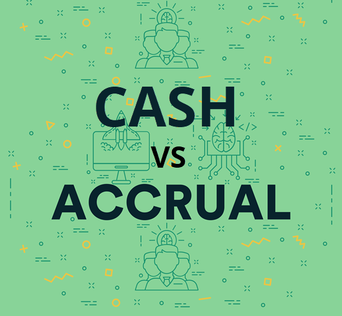 Small businesses with less than $25M in annual revenue can choose whether they prefer to use cash or accrual accounting. However, you must declare which you are using when filing business tax documents during formation and plan to stick with your choice for the foreseeable future. New businesses are often tripped up by which they should use because they do not truly understand the implications of each type of accounting. They ask: What are the differences? Are there advantages to using one over the other? Do bookkeepers and accountants work with both? The decision about which type of accounting system to use depends on size, payment terms, business goals, available resources, and third-party financial requirements. Management should consider all these factors before deciding and consult with a professional accountant as needed during the process. Both cash and accrual accounting methods result in the same bottom line when all your accounts receivables are collected. The differences are when that revenue is recognized and what kind of tax obligation is incurred as a result. |
SUBSCRIBE:DOWNLOAD:DOWNLOAD:Categories:
All
Archives:
July 2024
|
Services |
Company |
|
12/13/2023